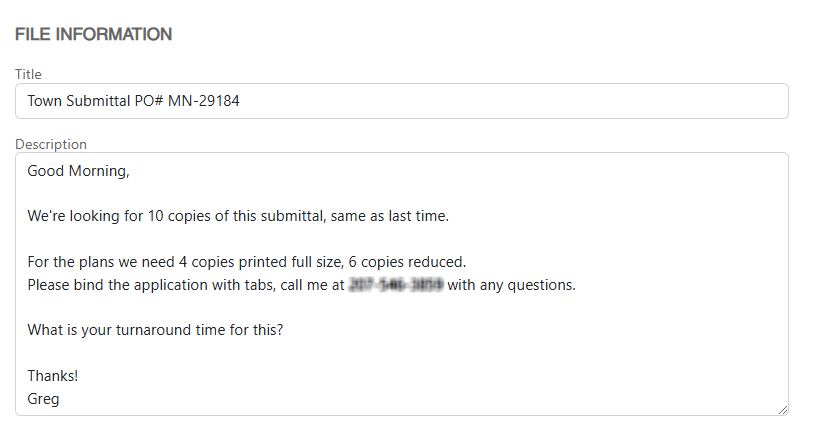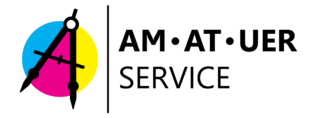How To Order
File Transfer
The easiest way to send files is through email as an attachment. Please include printing instructions in the email, including:
- Print size
- Number of copies
- Printed black and white or color
- Shipping address if applicable
- Job number/name, etc…
Email attachments have a size limit of 25MB. To send files larger than 25MB, see “File Transfer”.
Below is an example of an order we would receive through an email.
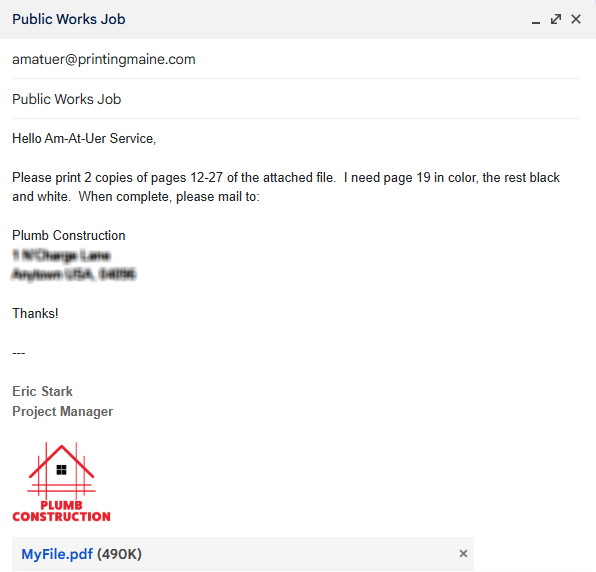
Files larger than 25MB can be sent through our transfer service. New clients will need to register before sending files. Click the “File Transfer” button below to register/ log in and get started sending files!
When uploading files, please include printing instructions in the “Description” field, same as you would in an email.
Below is an example of what those instructions might look like.